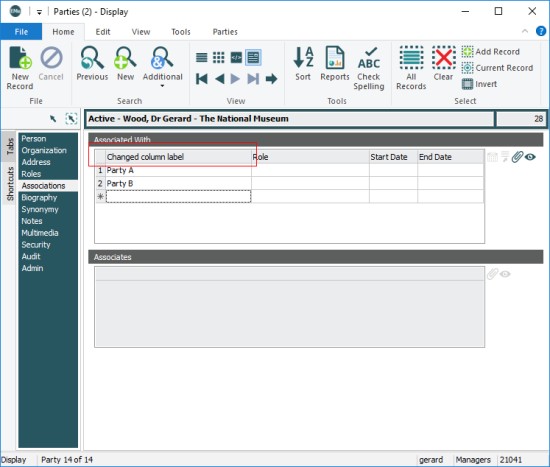Specify an alternative display name for a field when records are displayed in List View and for column headings in a table in Details View.
When a List View is used to display records, by default a column heading is the same as the prompt used for that column in Search mode. With this Registry entry it is possible to specify an alternative name for the column in List View.
This entry cannot be used to change field names in Details View, but is intended to change column headings in a table:
Note: When table column headings are changed using the Title Registry entry, the changed column heading will display in dialogue boxes that list field and column names, e.g. the Global Replace box.
Usage
This Registry entry can be assigned to users and groups:
| Key | User | User | Group | Group | Group | Group |
|---|---|---|---|---|---|---|
| Key 1 | User
|
User
|
Group
|
Group
|
Group
|
Group
|
| Key 2 | user | user | group | group | Default
|
Default
|
| Key 3 | Table
|
Table
|
Table
|
Table
|
Table
|
Table
|
| Key 4 | table | Default
|
table | Default
|
table | Default
|
| Key 5 | Title
|
|||||
| Key 6 | column | |||||
| Value | title | |||||
User
|
user | Table
|
table | Title
|
column | title |
User
|
user | Table
|
Default
|
Title
|
column | title |
Group
|
group | Table
|
table | Title
|
column | title |
Group
|
group | Table
|
Default
|
Title
|
column | title |
Group
|
Default
|
Table
|
table | Title
|
column | title |
Group
|
Default
|
Table
|
Default
|
Title
|
column | title |
where:
|
column |
|
|
title |
specifies the alternative name for the column. title may contain multiple words. |
Examples
This entry sets the column title for the irn field to be IRN:
| Key | Setting |
|---|---|
| Key 1 | Group
|
| Key 2 | Default
|
| Key 3 | Table
|
| Key 4 | Default
|
| Key 5 | Title
|
| Key 6 | irn
|
| Value | IRN
|
This entry sets the column title for the SummaryData field to Multimedia Detail for users in the Counter group viewing records in the Multimedia module:
| Key | Setting |
|---|---|
| Key 1 | Group
|
| Key 2 | Counter
|
| Key 3 | Table
|
| Key 4 | emultimedia
|
| Key 5 | Title
|
| Key 6 | SummaryData
|
| Value | Multimedia Detail |